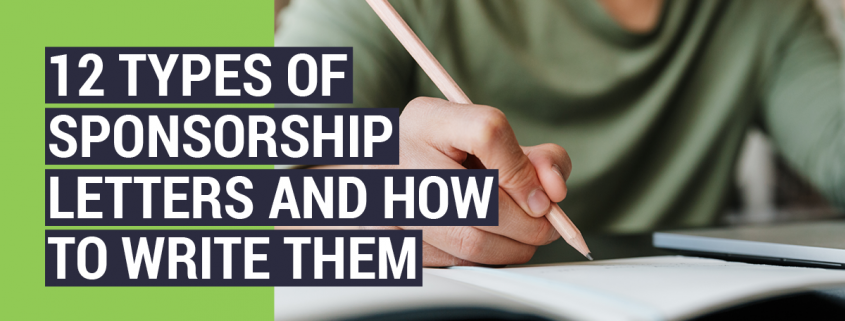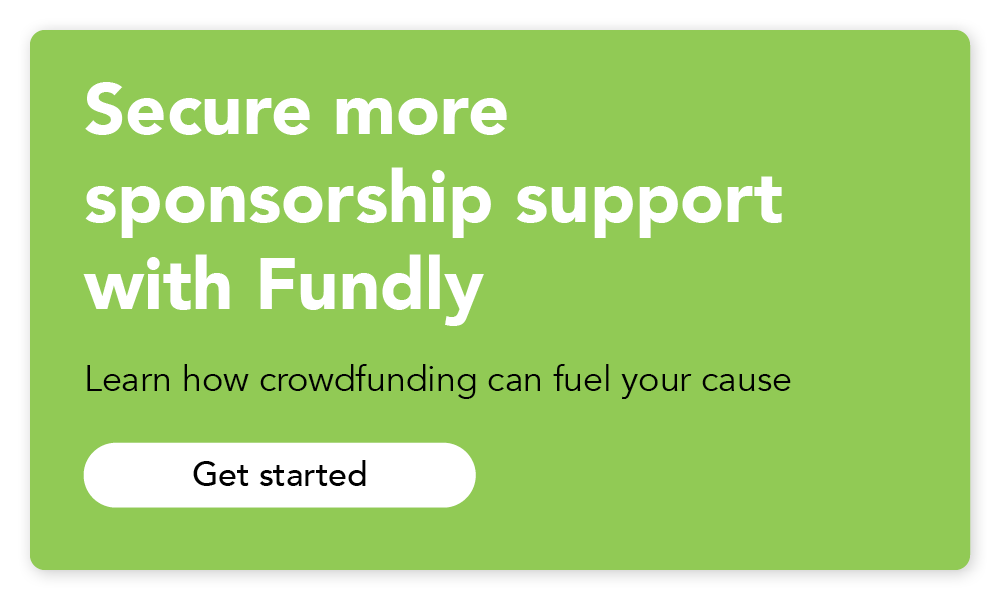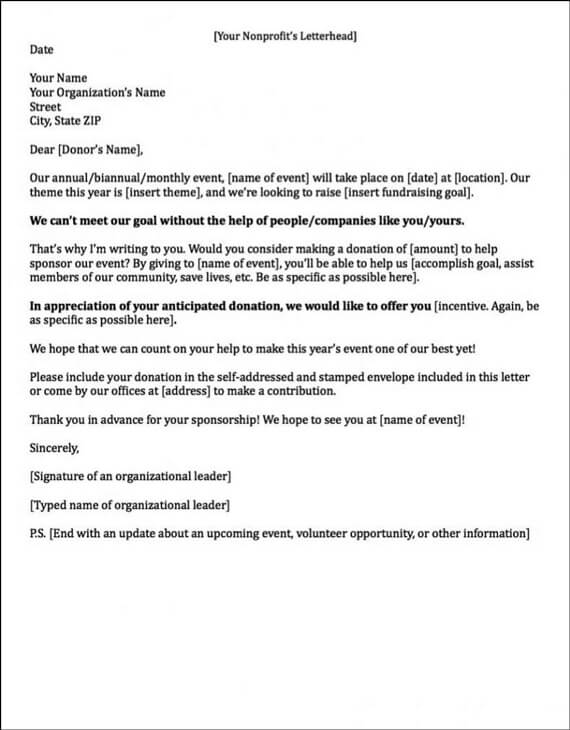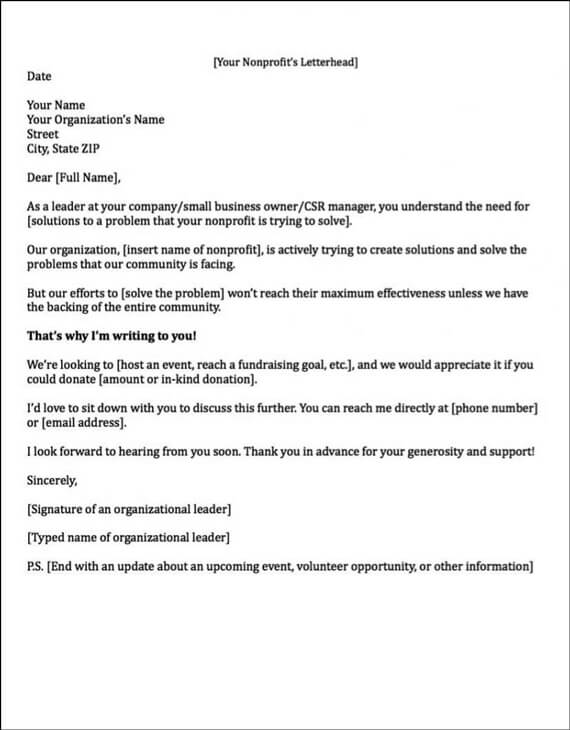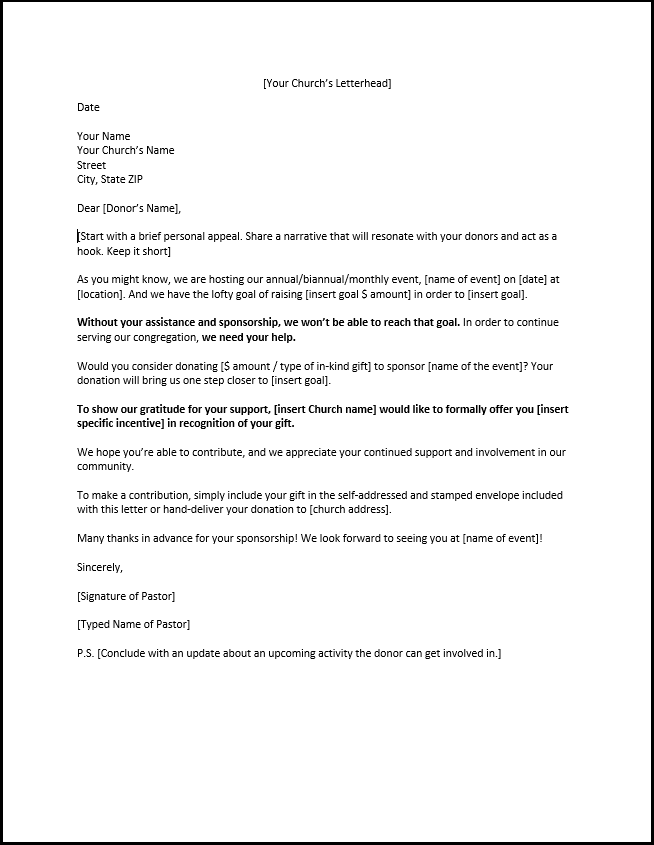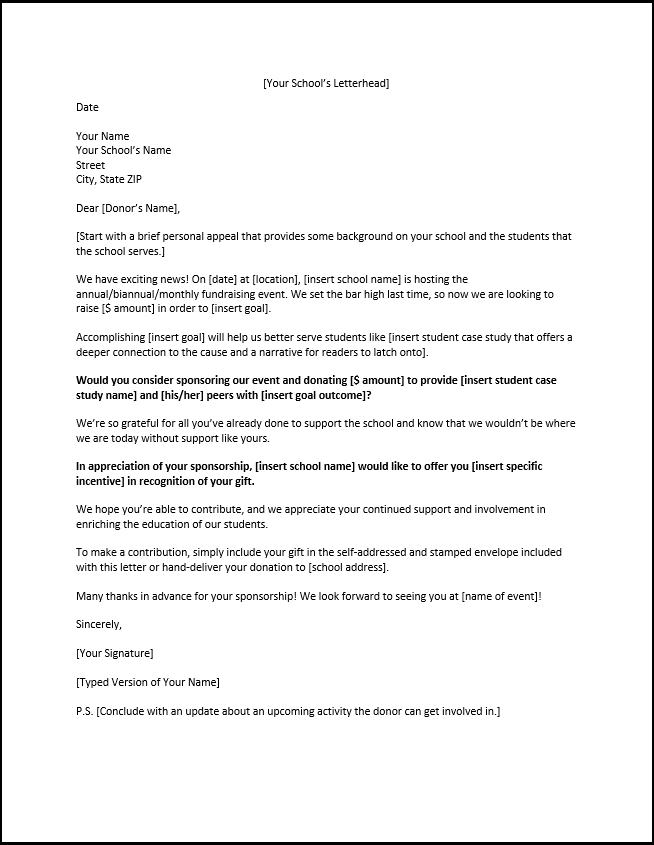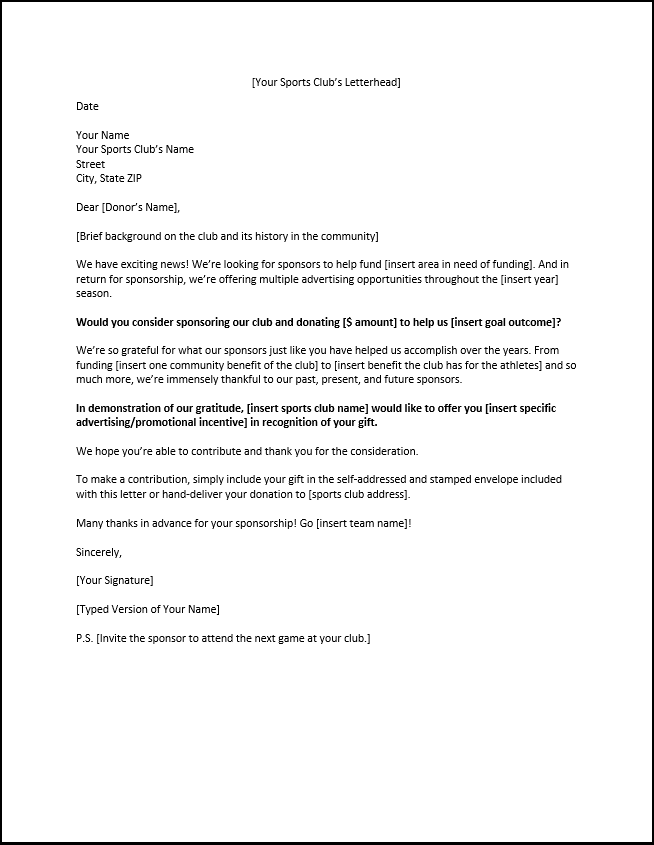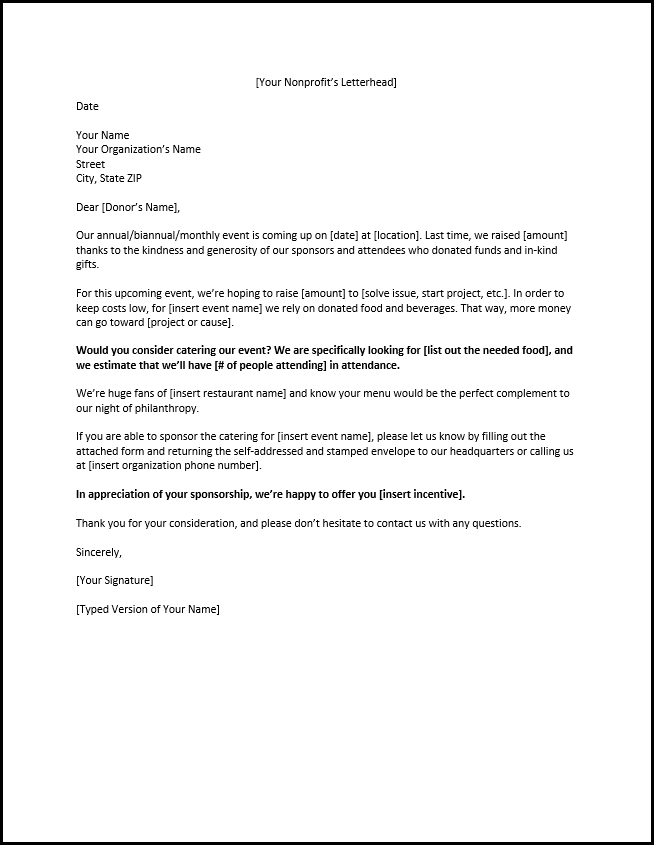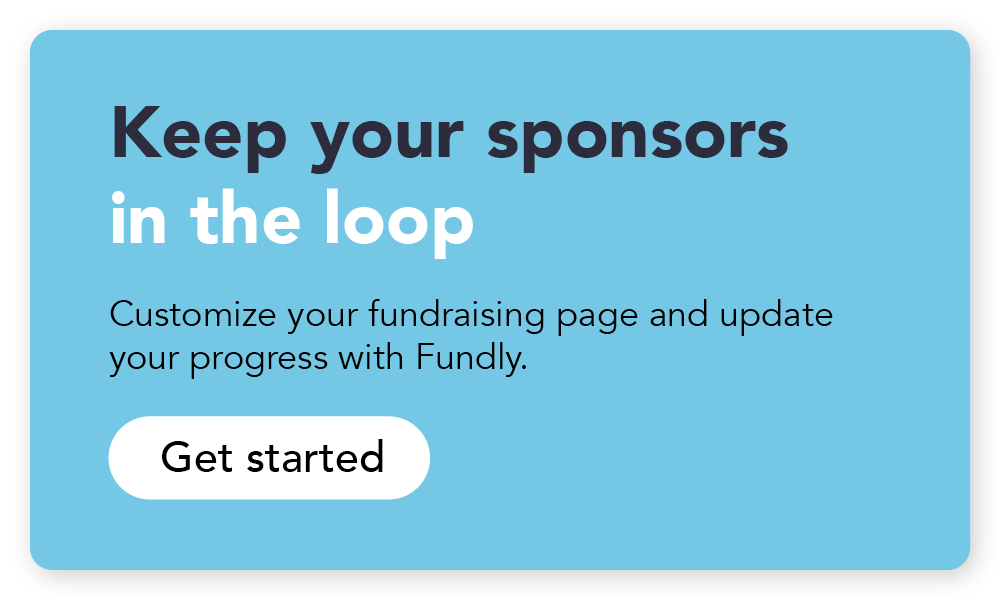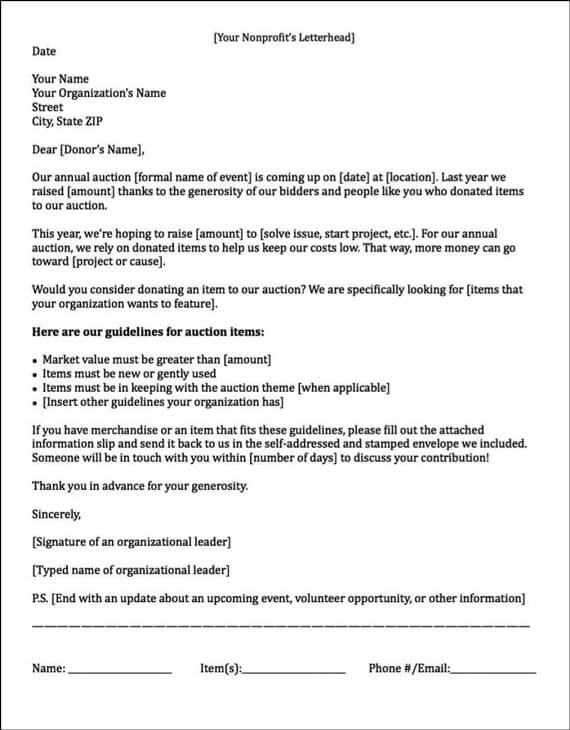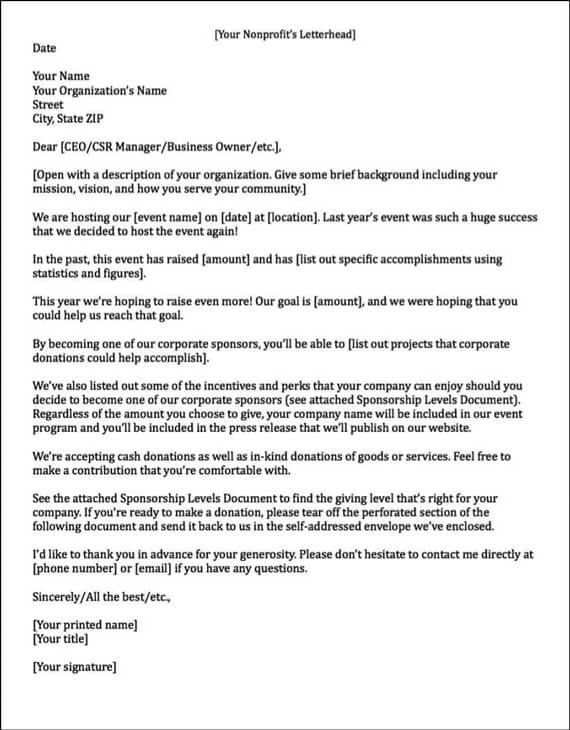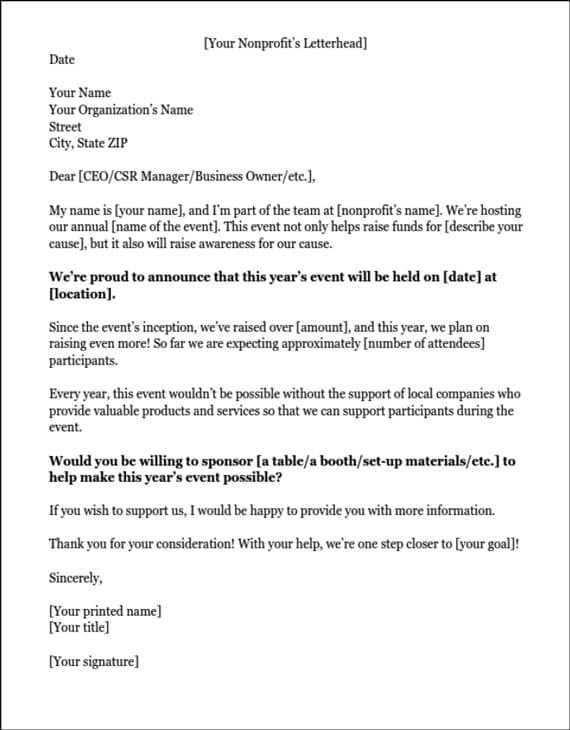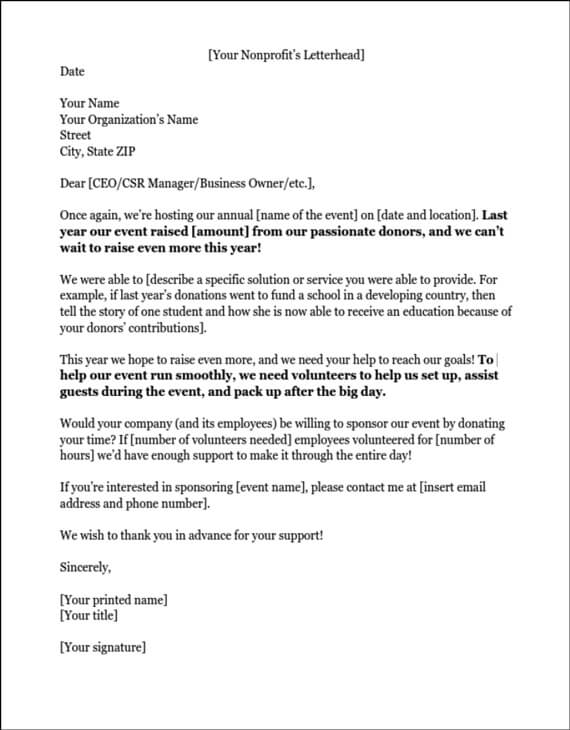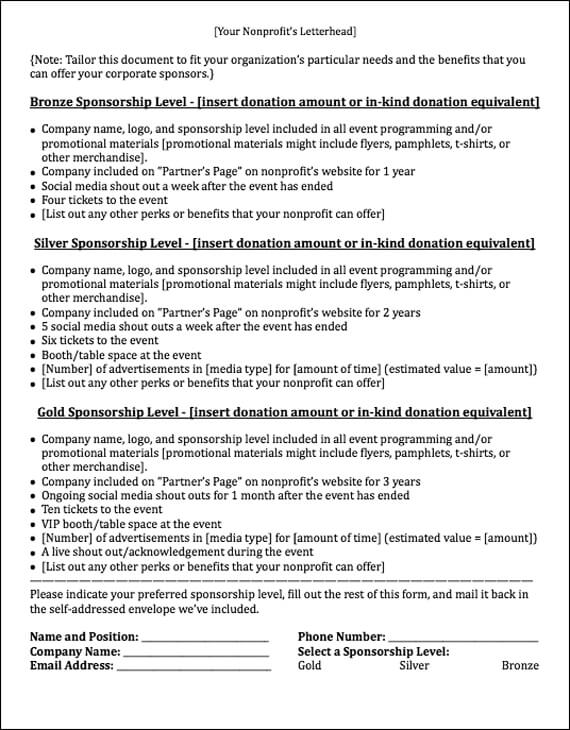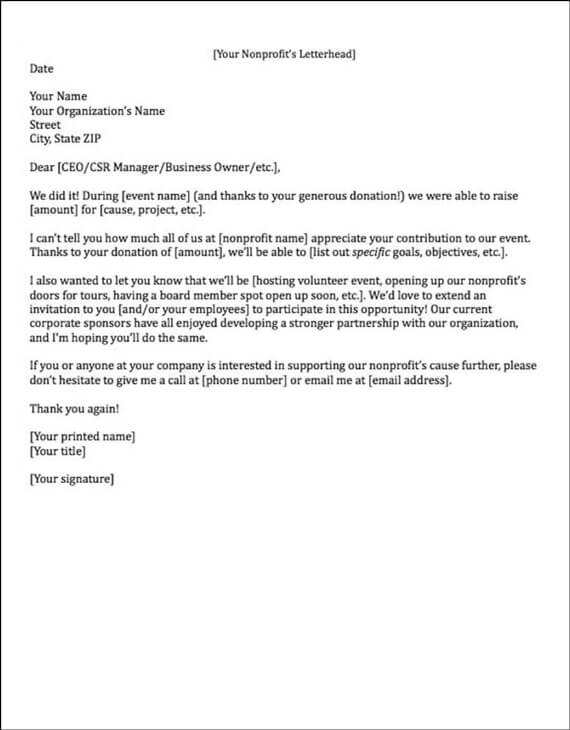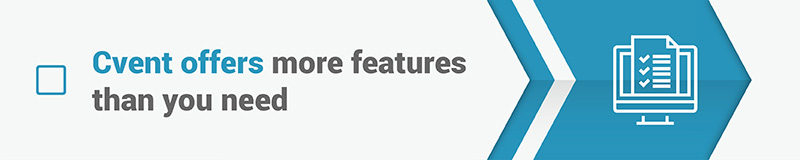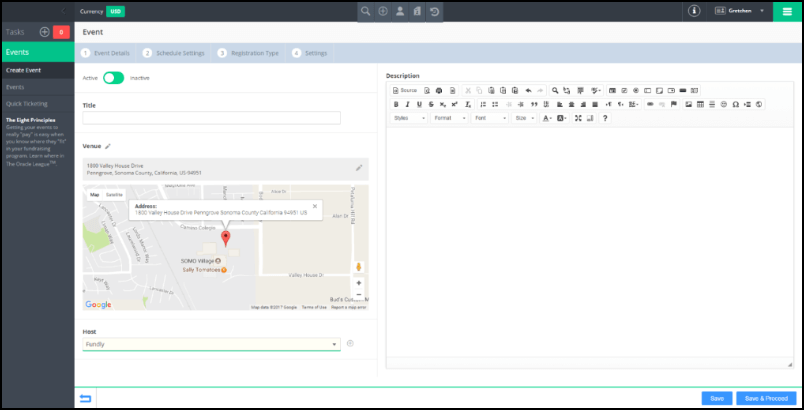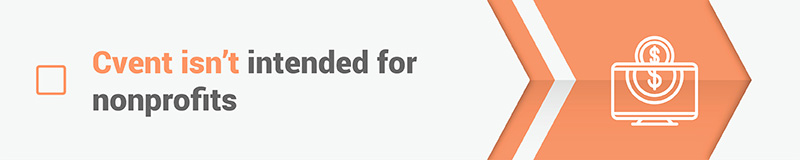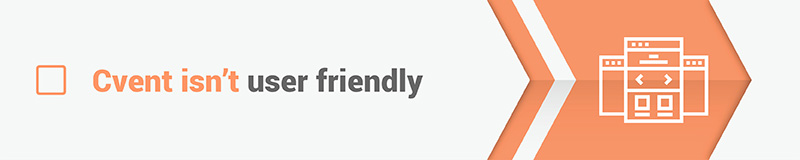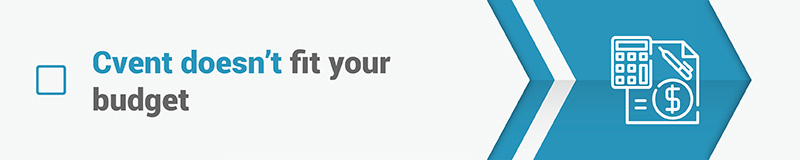12 Types of Sponsorship Letters and How to Write Them
Well-positioned sponsorships can transform any nonprofit event into a must-attend, memorable occasion. They can also help you fund a specific need or explore meaningful partnership opportunities that can expand your mission.
However, many nonprofits struggle to find the right partners to support their goals. The first step in successfully recruiting more sponsors is to write a compelling sponsorship letter that explains your cause and why the recipient is the perfect fit to support you.
In this guide, we’ll show you how to write inspirational letters with the help of effective templates you can use to get started! Here’s what we’ll cover:
Sponsorship Letter FAQs
What Are Sponsorship Letters?
A sponsorship letter is a fundraising request that offers the recipient an incentive in exchange for a cash donation, auction items or other gifts, an in-kind donation, or volunteer time. Sponsorship letters are typically sent to local businesses or corporations requesting that they contribute a corporate donation or in-kind gift to support your cause.
These direct requests are great options to extend your reach and start a long-term relationship with a sponsor.
Why Are Sponsorship Letters Important?
Sponsorship proposals are important because the donations they secure help fund events like charity walks, runs, rides, galas, and more, all while strengthening ties between nonprofits and businesses.
They also sow the seeds of a long-term relationship (not just short-term support, though that is a bonus). And, along with the obligatory tax receipt, donors will receive benefits from supporting your organization, such as promotional spots or a guest speaking opportunity.
In the end, a sponsorship letter has the potential to kick off or sustain a mutually beneficial relationship between you and your sponsor that results in shared publicity and mutual success.
What Should You Give Sponsors in Return for Their Support?
Donors have lots to gain from sponsoring charitable organizations. Business sponsors, in particular, can access the following benefits:
Positive Brand Image
Social responsibility can substantially impact a company’s reputation. In fact, CSR research shows that 54% of consumers consider a company’s CSR practices when making purchasing decisions. By demonstrating a commitment to goodwill, companies can show consumers that their purchases will have a positive impact.
Employee Engagement
Today’s employees want to work for companies that make an impact. Double the Donation’s employee engagement tools article explains that establishing CSR initiatives indicates that a business “cares about the same causes as its employees and wants to make the world a better place. As a result, employees will feel more empowered to continue working at a company that does more than just provide a product or service.”
In your letter, emphasize that employees will be excited to know their company supports worthwhile causes if they decide to sponsor you!
Advertising Opportunities
Your nonprofit can offer various marketing opportunities to corporate sponsors, providing them with visibility and brand exposure while supporting your mission. You can explicitly offer these marketing opportunities in exchange for sponsorships:
- Their logo displayed prominently at events and on promotional materials
- Sponsor-specific pages or sections on your nonprofit’s website
- A booth at an event
- Social media shout-outs
- Their logo and promotional messages in your email newsletter
By offering these advertising opportunities, you can demonstrate the value of partnering with your nonprofit, helping corporate sponsors envision how they can enhance brand visibility while supporting a meaningful cause.
How Can You Identify Potential Sponsors?
Sponsorship letters should be highly personalized. Therefore, you need to know exactly who you’re addressing and why they’d make a great sponsor ahead of time. Here are key signs that a business would make an awesome sponsor:
- They’ve previously supported you or given to causes similar to yours. Prioritize sending proposals to companies that have volunteered with you, attended previous events, or shown interest in your cause. Likewise, if they support similar causes, this is a great opportunity to show them how they can lend a helping hand.
- They work in a similar or complementary sector. Companies that work in a similar sector or environment as you will have a clearer understanding of your cause and needs. For instance, a healthcare organization will understand how they can help provide aid to an at-risk homeless population.
- They’re local. Local or hometown businesses can benefit from the promotional opportunities of sponsoring you. Not to mention, businesses like to support causes that better their surrounding communities.
- They have a well-known CSR program. A business with a robust CSR program is already familiar with nonprofit organizations as a part of their employee engagement initiatives. Take advantage of this by prioritizing outreach to corporations like these.
- They can supply a direct need. Alongside monetary donations, looking for sponsors who can contribute in-kind donations can also help you work toward your goals. For example, a bakery might provide in-kind donations of snacks or pastries while a hotel could provide a venue space.
Before you send out letters to every available business, narrow your prospects to see if they meet the above criteria. Then, send your letters out well ahead of your event or campaign start date to give each prospect plenty of time to respond with any questions.
How Should You Send Sponsorship Letters?
Investing in a dedicated direct mail platform will provide the easiest, most effective channel to send out your sponsorship letters to as many supporters as possible. With a direct mail platform, you can send out your letters quickly, saving you time and money.
And of course, after you secure a donation or sponsorship you should strongly consider sending a thank-you letter. One of the best and most impactful ways to show immediate gratitude would be with an eCard platform your organization could use across its fundraising and thank-yous.
Sponsorship Letter Best Practices
Of course, each sponsorship letter will vary based on your recipient and your request. However, there are a few best practices you can use to make all of your proposals compelling and to the point:
- Personalize letters by addressing the recipient by name. Choose the right person to address the letter to by researching or calling to ask who manages corporate donations at the organization.
- Talk to their point of view by highlighting how their organization’s values or previous charitable experience speaks to their company’s character. For example, you might say “As a small business that gives back to XYZ community initiatives, you know the importance of supporting those in need.
- Highlight benefits that they would find important. Are they interested in getting their brand name out there? Do they want to team up with more like-minded organizations? Let them know how your organization can help them do that.
- Have a leader at your organization write the letter, such as your president or an executive. This adds credibility to your ask and can be even more impactful if they know the small business contact personally.’
- Give sponsors a choice to support you in a way that works best for them. Let them know you’d be grateful for a monetary sponsorship or an in-kind donation.
- Prepare for a follow-up by including your organization’s contact information at the bottom of your letter and suggesting the contact reach out with any additional questions.
To write better sponsorship proposals, you can use templates and examples (like the ones provided below) to help structure your request and bring your organization’s fundraising narrative to life.
12 Sponsorship Templates
To write better sponsorship proposals, you can use templates and examples (like the ones provided below) to help structure your request and bring your organization’s fundraising narrative to life.
1. Event Sponsorship Letter
Follow these best practices when writing event sponsorship letters:
- Highlight the event. When asking for event sponsorship, your event needs to be the focal point. Start by detailing the kind of event it is, the theme, the date, and the location. Then, dive into what you’re looking to raise and why. Once you have your reader hooked, bring up how their event sponsorship fits in and what their gift could mean for your cause.
- Provide ample sponsorship opportunities. You’ll include a separate document with your cover letter that details your sponsorship levels. With each increase in gift level, the incentives should equally increase. If your event needs a range of sponsorship types from monetary to gifts-in-kind, make sure you are expressing the variety of opportunities to show support.
- Get to the point. Event sponsorship proposals should be succinct. The initial cover letter should be no longer than a page and simply provide a high-level overview of what you’re looking for. Be specific and direct. Once you have someone’s interest, you can always provide supplementary information as a next step.
- Start with your existing supporters. Make sure you reach out to past sponsors and tweak your letter template to acknowledge their prior support. If this event is new for your organization, reach out to sponsors of your other events or look to your closest supporters to see who has ties to a business that might be a good fit for sponsorship (i.e. a top donor who owns a local restaurant).
2. Corporate Sponsorship Letter
Follow these best practices when writing corporate sponsorship letters:
- Know your audience. When reaching out to a corporate sponsor, you need to know and demonstrate that you know exactly who you’re contacting, their role at the company, and how they fit into your sponsorship needs. Make sure to acknowledge past gifts and drill down on exactly what your organization needs from the sponsor.
- Mention common goals. As you ask for corporate sponsorship, be sure to highlight how support of your efforts intersects with the business’ larger philanthropic goals. Show that you both want to help your community and that everyone wins with their sponsorship of your organization, the community included.
- Include contact information. Your corporate sponsorship letter is your opening. Most businesses will want to discuss the sponsorship over the phone, in person, or both before agreeing. Provide a range of ways to get in touch so that potential sponsors can reach you easily.
- Attach a sponsorship level document. Interested corporate prospects will want to know exactly what their sponsorship options are. An attached sponsorship level document shows professionalism and makes the process easier for busy corporate sponsors.
3. Church Sponsorship Letter
Follow these best practices when writing church sponsorship letters:
- Connect on a personal level. Sponsoring the financial needs of a church is a very personal decision for supporters. Your sponsorship proposal should reflect that in both its language and discussion of sponsorship incentives.
- Be specific. Make it clear in your letter that you’re asking for a sponsorship to fulfill a specific need and not to increase general funding. Provide the date or deadline, names of those who are involved, location (if relevant), and the desired outcome.
- Tell your story. Since donating to a church is such a personal decision, it is important that you highlight your church’s story within the letter. It can be brief, but you want to use your narrative to connect with sponsor prospects on an emotional level.
- Thank them for considering. Show your gratitude to your potential sponsors for taking time out of their day to read your letter. You want both those who choose to sponsor and those who do not to feel acknowledged and respected by your church.
4. Sponsorship Letter for Schools, PTAs, and Students
Follow these best practices when writing sponsorship letters for schools, PTAs, or students:
- Focus on the students. For any school-related fundraiser, the students are going to be the driving force behind a sponsor’s reason to donate. Your letter needs to recognize that fact by demonstrating how sponsorship will benefit the students.
- Know what you’re asking for. Don’t just send a generic sponsorship letter. Customize the letter to highlight exactly what you’re asking of your sponsor. Do you need them to supply the drinks for a school-wide field day? What about a big-ticket item for the auction? Include exactly what you need in your school sponsorship letter.
- Tweak your template based on your audience. For school fundraising, you’re going to have four main categories of potential sponsors: parents, alumni, faculty, and community members. Segment your outreach by category so that you can tweak your language to appeal directly to each of those groups.
- Cast a wide net. There are few causes as universally supported as education. Use that to your advantage and send sponsorship letters to a large selection of prospects. Look to local businesses, larger corporations, and even chain businesses within your town.
5. Sponsorship Letter for Sports Clubs
Follow these best practices when writing sponsorship letters for your sports club:
- Brag about the team. You only have one page to explain why sponsorship of your sports club is worthwhile, so take the opportunity to share your accomplishments. Highlight your wins, but make sure you also cover your big-picture benefit to the community, such as giving teenagers a healthy way to spend time after school.
- Feature an athlete. Pick an athlete from your organization whose experience exemplifies the core values of your club and tell their story. This shouldn’t be a lengthy section, but it will give your potential sponsors an anchor that connects them to your club.
- Explain exactly where the funds will go. When considering sponsoring your team, local businesses will want to know what their funds will accomplish. Is the money covering travel for one athlete for the season? Will the donations go to new uniforms? Be as specific as possible.
- Use advertising as an incentive. Sports clubs are perfectly positioned to offer advertising as a sponsorship incentive. You can place the sponsor’s sign on your scoreboard or even brand your uniforms. Then, during each game, your sponsor gets promotional benefits.
6. Sponsorship Letter for Food
Follow these best practices when writing sponsorship letters for food:
- Reach out strategically. Remember that you won’t need one restaurant or business to donate all the food for your event. You can increase your odds of success by dividing and conquering. You can go to one organization for the food and another for the beverages — just be sure to specify what you need in your request.
- Be complimentary. When reaching out for donated catering, it’s important to note that flattery is crucial. Be sure to include a few compliments about the food you’re requesting within your sponsorship letter. The more personalized you can make the proposal, the better.
- Space out requests. Unlike monetary donations, your event can only have so many food sponsors and vendors. You want to avoid a situation where you’re turning away the donations because too many restaurants want to provide catering. When you’re planning out your sponsorship requests, reach out to your first choice early enough that if it doesn’t pan out, you have time to continue the search.
- Include an estimated headcount. Potential food sponsors will want to know the headcount for two reasons. First, they need to assess if they have the capacity to cater for the number of people you’re expecting. And second, each meal they serve is an opportunity to potentially earn a new customer, which is highly valuable.
7. Sponsorship Letter for Auction Items
Follow these best practices when writing sponsorship letters for auction items:
- Talk about your last auction. Tell donors about the success of your last auction and what you raised. If this is your first auction, talk about your fundraising goal. In either case, talk about what the money will go toward.
- Include a form. Within your mailing, you should include a separate form that donors can attach to their sent-in item. The form should include a space for their name, type of item, and contact info. Ask them to mail the item directly if it’s small or to call in if the item needs to be picked up.
- Be specific with your request. Your auction theme needs to be included within the letter, as well as any items you’re hoping for and items you will not be accepting. Highlight examples where necessary, too. Being upfront will save everyone from a headache down the line.
- Include an event invitation. Be inclusive and polite and extend an invitation to everyone you’re asking for a gift-in-kind from. Include details about the time and date of the auction and how the potential sponsor can get involved besides donating an auction item.
8. Sponsorship Letter for Requesting Monetary Donations
Follow these best practices when writing sponsorship letters for requesting monetary donations:
- Address the right person. Large companies might have designated corporate social responsibility (CSR) departments and managers that handle all donation requests. Smaller companies might rely on the CEO or another leader to make charitable decisions. Before you write your cover letter, make sure you know who you’re talking to.
- Reference your past successes. Think of your cover letter as a chance to brag about your nonprofit. If you’re raising money for an annual event, use the facts and figures from last year’s event to show how effective your fundraising efforts were. If this is your first event, talk about other successful fundraising campaigns that you’ve launched.
- Highlight mutual benefits. While many companies are philanthropic, it’s important to remember that they are businesses, and as such, they will want to know what kind of return they can expect by donating to your nonprofit. While you can outline the details of the different incentive levels in your Sponsorship Levels Document, you can broadly highlight the mutual benefits that come with a donation.
- Offer ways to get in touch. Make sure that your potential corporate sponsor has a way to get in touch with you should they have any questions. Include all of your contact info (email address, direct phone number, mailing address) in your sponsorship proposal cover letter. Of course, with that, you have to be available! Return calls and emails promptly and answer questions as thoroughly as possible.
9. Sponsorship Letter for Requesting In-Kind Donations
Follow these best practices when writing sponsorship letters for requesting in-kind donations:
- Elaborate on your fundraiser. It should be clear what event or campaign you’d like recipients to sponsor. Include the date and time of the event, as well as what cause the event will support. Companies you ask will see why obtaining sponsors is critical to furthering your cause.
- Highlight last year’s success. Illustrate your previous success so corporations can see the potential benefits of sponsoring your event. You can mention the average number of attendees, which will translate into more promotion for companies.
- Be specific. In your letter, you should be exact about what you expect. For instance, if you want businesses to sponsor a table at your gala or the supplies for a new facility, you should address that information directly.
- Thank sponsors in advance. Whether the company decides to sponsor your fundraiser or not, it’s good practice to thank all of your recipients in advance. It shows that you respect their time. Who knows? The same companies that decline might change their minds next year.
10. Sponsorship Letter Requesting Volunteers
Follow these best practices when writing sponsorship letters for requesting volunteers:
- Tie the recipient to your cause. It’s important to connect with the reader right away. Speak to your recipients’ emotions with a story that explains how the funds will be used. When readers are connected to your cause, they’ll be more invested in what you have to say.
- Explain why you need volunteers. You should not only let companies know that you need volunteers but also explain how their support will impact the outcome of the event. Let your recipients know what tasks the volunteers will complete so that companies understand what to expect.
- Make your “ask” concrete. Just asking for volunteers is unclear, and the goal, as with any solicitation, should be to ask for exactly what you need. By providing the reader with the specifics (amount of volunteers and number of hours needed), recipients won’t have to guess.
- Include your email and phone number. Leave your contact information in the letter so that interested sponsors can contact you to hash out the details.
11. Sponsorship Levels Document
When creating a sponsorship levels document, follow these best practices:
- Be as specific as possible. It’s sometimes okay to be more general in your sponsorship proposal cover letter, but you can’t beat around the bush when it comes to your sponsorship levels document. List out a few different donation amounts ranging from a couple hundred to, potentially, tens of thousands of dollars. Then, list the benefits that come with each donation amount.
- List out incentives for in-kind donations. Many nonprofits forget about in-kind donations when it comes to their sponsorship level documents. They only list incentives for cash donations. However, many corporate donations come in the form of goods and services. While you can’t list out every possible in-kind contribution you could receive, you can delineate examples and include the incentives that come along with donations of that type.
- Create a hierarchy. To make it easier for your donors and your organization, it might be worthwhile to create a hierarchy of giving levels. The most common are Gold, Silver, and Bronze, but feel free to get creative with your giving hierarchy! You can make it tailored to your nonprofit as a whole or keep it on theme with your specific fundraising event.
- Include a place for donors to indicate their giving level. Once you’ve listed out all of your giving levels, make sure that you give your donors a way to indicate how much they’d like to give. The bottom of your sponsorship levels document should include a tear-off section that collects your donor’s name, contact information, and preferred giving level.
12. Sponsorship Acknowledgement Letter
Follow these best practices when writing sponsorship acknowledgement letters:
- Be sincere. Your sponsorship acknowledgement letter should come from the heart. Your corporate donors can make a huge impact on your fundraising efforts, and they deserve to know just how much your nonprofit appreciates them! Show your gratitude by writing a unique letter for each corporate donor.
- Tell them what the donation went toward. If you want to demonstrate the impact that your corporate donors had on your event (and you should!), let them know exactly what their donation went toward! While you may not be able to list out everything you were able to accomplish down to the last penny, you can give your donors a solid idea of how they contributed to your cause and mission.
- Offer other engagement opportunities. While an acknowledgement letter is never the place to ask for another donation, you can use your sponsorship acknowledgement letter to offer your donors other ways to get involved. Maybe you have an open seat on your board. Or perhaps there’s an upcoming volunteer event you think they’d be interested in. Whatever the case, let them know about the other ways they can get involved!
- Send the letter promptly. Don’t let too much time pass before you send out your sponsorship acknowledgement letter! You can send a quick note after you receive their response from your sponsorship levels document, but you should follow up with a detailed and well-written acknowledgement no later than a week after your event has concluded.
Additional Resources
- How to Ask for Donations: Your Top Questions Answered. This guide will take you through the best practices that will make you an expert on soliciting donations. You can even use these techniques in your other fundraising letters.
- Donation Request Letters: Fundraising Made Easy. Explore our top donation request letter templates to start raising more from individuals and local businesses.
- Fundraising Letters: Free Examples to Successfully Ask for Donations. Take a look at our favorite fundraising letters and download your very own templates. Start raising more money with these fundraising letters!