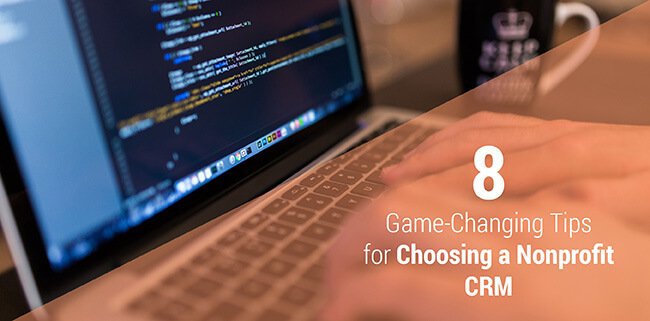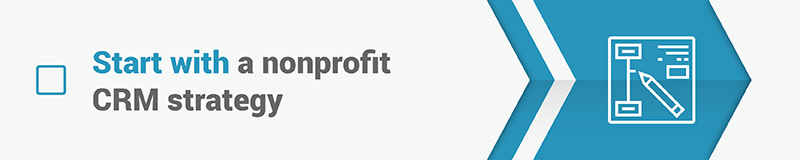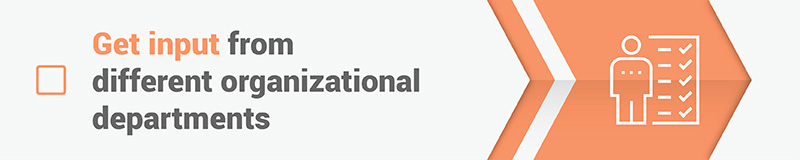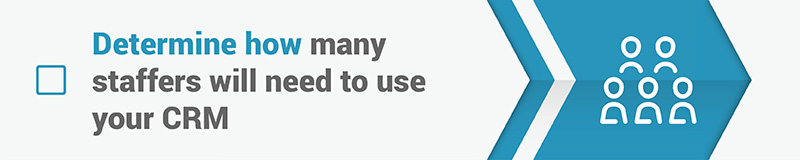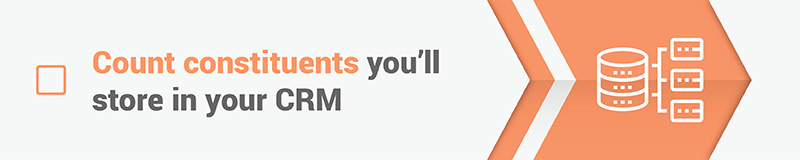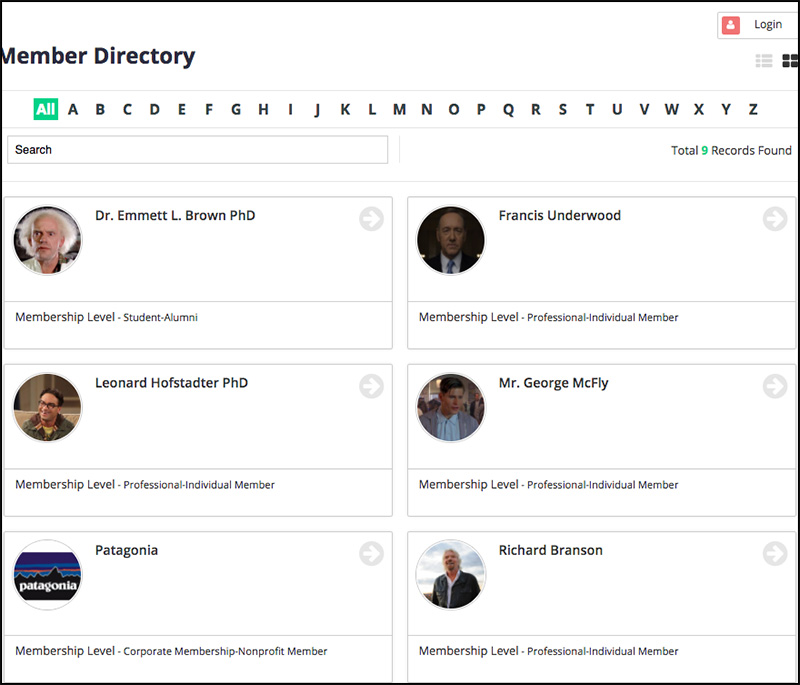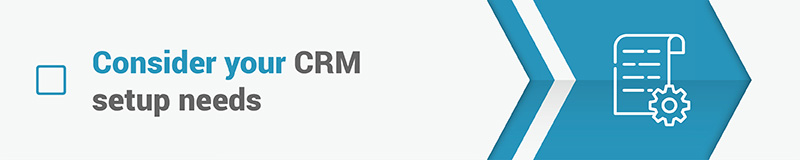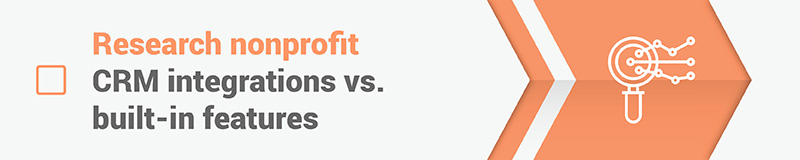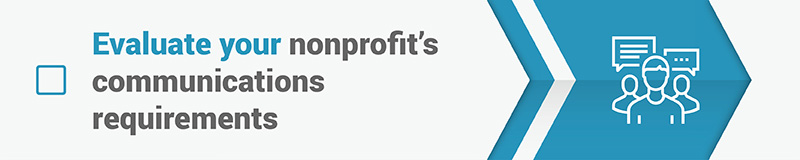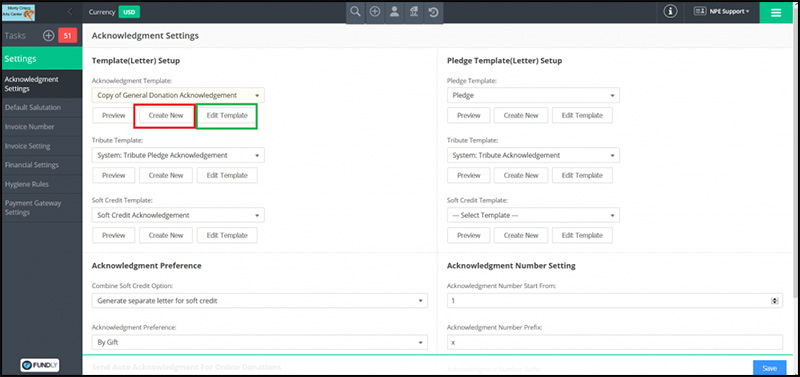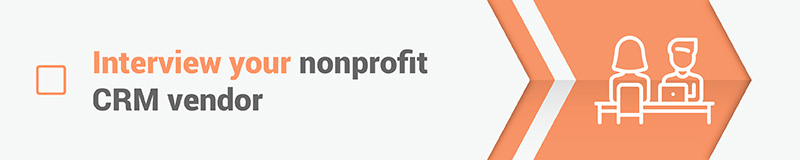Choosing a Nonprofit CRM: 8 Game-Changing Tips
Is your nonprofit still using an Excel spreadsheet to manage donor data? If so, you’ve probably already caught on to the fact that this data management method can hamper your fundraising success.
Since all data has to be entered manually and there are no pre-set fields for your data sources, Excel-type documents are difficult to keep up-to-date and accurate. Additionally, your data sources can’t work in conjunction with each other to give you the well-rounded insights into your donors that you need to craft the most effective stewardship strategies and fundraising appeals.
The bottom line: a manually updated spreadsheet cannot fit the needs of a growing and thriving nonprofit.
If your organization is tired of difficult data management, it’s time to start thinking about which nonprofit constituent relationship management software (CRM) will replace all of those pesky spreadsheets.
We’ll cover eight important factors to consider when choosing a nonprofit CRM, including:
- Start with a nonprofit CRM strategy.
- Get input from different organizational departments.
- Determine how many staffers will need to use your CRM.
- Count constituents you’ll store in your CRM.
- Consider your CRM setup needs.
- Research nonprofit CRM integrations vs. built-in features.
- Evaluate your nonprofit’s communications requirements.
- Interview your nonprofit CRM vendor.
1. Start with a nonprofit CRM strategy.
Nonprofit CRM software is a complex and powerful tool. As such, it will be a significant investment for your nonprofit.
Seeing as your CRM will address all efforts from data management to online donations (and much more), the software you choose will make or break your fundraising success.
Approach your decision with a well thought out strategy, and your organization will be able to rest easy knowing that your new CRM can fully address your needs.
Your strategy, of course, will depend on your organization’s unique goals and requirements. Here are a few key questions to ask so that you can prioritize what’s most important to you when shopping for software:
- What about our operations do we hope to change by purchasing a nonprofit CRM?
- What’s our budget?
- Aside from data management, what efforts will we be using our nonprofit CRM for?
- How much support will we need with CRM implementation and maintenance?
It can be helpful to survey staff members to create a well-rounded software wishlist. This brings us to our next point.
2. Get input from different organizational departments.
Since nonprofit CRM software addresses so many different aspects of fundraising, the chances are that most staff members at your organization will be using it to inform their jobs!
That’s why it’s essential to get feedback from different departments of your organization. Your nonprofit CRM must address universal organizational needs if you want to see the best results.
Survey your development team, your marketing staff, your event planning committee, your grant writers, etc. If you anticipate that an employee will be using the CRM, ask them what features and improvements they would like to see from the new software!
By making CRM selection a collective effort, you can ensure that your operations run smoothly and that everyone has the tools they need to do their jobs as effectively as possible.
3. Determine how many staffers will need to use your CRM.
Surveying your staff will give you insight into another important consideration that you must make when shopping for nonprofit CRM software: the number of people who will need to use the system.
If you aren’t that familiar with CRM software, this consideration might not be the most intuitive. However, it is of the utmost importance.
Many nonprofit CRMs place a cap on the number of users who can access them. Most vendors offer multiple CRM packages to accommodate varying numbers of users, so you should certainly be able to find a solution that fits your needs. However, another vital thing to consider is that the more users your nonprofit CRM supports, the pricier the software is going to be.
Make sure you have a solid idea of how many staffers will be working with your software in advance so that you can buy software that fits both your staff and your budget.
4. Count constituents you’ll store in
Your staff members aren’t the only people you should be considering when purchasing nonprofit CRM software. The software is called constituent relationship management software for a reason—because it houses your donors and other constituents!
Like the price of CRM software can be influenced by the number of users, it also tends to be affected by the number of constituents it can store. Some platforms have a pre-set number of users built into the cost, while others will charge you a small fee (for example, 1¢) per constituent profile.
Before you buy, get an accurate count of your current constituents. A few things to note here:
- Constituents aren’t just donors. They can also be volunteers, members, corporate sponsors, service recipients, and anyone else who has a hand in furthering your mission.
- Clean your current records before counting, and get rid of any constituent profiles that are no longer pertinent to your mission (a good rule of thumb is to delete records that have been inactive for three years). That way, you’re not wasting any money on profiles for constituents who are no longer contributing to your cause.
- Think ahead. You want your nonprofit CRM to be able to grow with you. If you only purchase enough profiles to accommodate the constituents you have currently, you’ll have to buy new software sooner rather than later. Leave yourself some room for growth!
Some nonprofit CRM software, including Lumaverse CRM (pictured below), allows you to store multiple types of constituents, such as donors, members, and volunteers. For that reason, keep in mind the different types of supporter profiles you’ll create.
By completing this step before you buy, you’re sure to end up with a scalable solution that can house all of your constituents comfortably for years to come.
Some nonprofit CRM software, including Lumaverse CRM, allows you to store multiple types of constituents, such as donors, members, and volunteers.
5. Consider your CRM setup needs.
Considering that you’ll be transferring a hefty amount of data between systems, the hard truth is that the CRM setup process will invariably be involved.
Luckily, some platforms make this process more straightforward than others. While some vendors will take a hands-off approach to nonprofit CRM setup, other vendors will guide you through data transfer with attentive consulting services (some might even complete the process in full!).
When it comes to set up needs, you should be considering two different factors:
- Compatibility of platforms. Depending on how they store data, some nonprofit CRMs will be more compatible with your current data management system than others. Ask your vendor to walk you through the process.
- Support. If you have an in-house IT department (or if you just happen to be particularly tech-savvy!), your organization might not need to invest in vendor setup services. Determine what you can manage and go from there.
Ultimately, data migration is a complicated process. But if you think about it in advance, the process will be as hassle-free as possible!
6. Research nonprofit CRM integrations vs. built-in features.
As we’ve pointed out throughout this post, nonprofit CRMs are vital pieces of software. A powerful CRM can do most anything…but that doesn’t necessarily mean it can do it all.
Feature sets can vary drastically from one CRM to another. For example, while one CRM might include intensive event management features, another might have only the most essential event planning capabilities.
Luckily, nonprofit CRMs are highly flexible and customizable, enabling nonprofits of all shapes and sizes to find a solution that addresses their needs while still fitting into their budgets.
Your organization will likely find nonprofit CRM software that includes most of the capabilities you need (built-in features). However, to gain all of the features your organization wants, you might need to integrate with external systems.
Integrations may sound great in theory, but the fact of the matter is that linking up two platforms can be a costly and time-consuming endeavor. If integrations are necessary, ensure that your nonprofit CRM supports fluid integrations with the third-party platforms you need to achieve the perfect solution.
Be careful to consider how many integrations your CRM system will require before signing any contracts. If you find that you’ll need to overwhelm your software with a wide range of additional tools to make it useful, you might be choosing the wrong CRM to begin with.
Take a step back and make sure that the core solution supports your overall goals, needs, and industry-specific requirements. For example, a nonprofit camp might be better off working with a centralized camp database rather than integrating multiple third-party tools into a general nonprofit solution.
If you have to build out a completely custom solution when there are pre-configured software choices that already fit your needs, it might be time to go back to the drawing board.
Our Favorite Nonprofit CRM Integrations
With Lumaverse, nonprofits can integrate their crowdfunding platform with their CRM to ensure that all the donor data they collect flows easily into their database.
You’re probably already aware of the benefits of crowdfunding, including fast fundraising, widespread outreach through the power of social sharing, and free promotion for your cause on your crowdfunding site. When you find a platform that can integrate with your nonprofit CRM, you’ll make it even easier to engage donors during (and after) your crowdfunding campaign.
Matching gifts are a major part of many organizations’ fundraising strategies, and thanks to Double the Donation’s easy CRM integration, you can keep track of important corporate philanthropy information directly in your CRM.
Plus, if you’re a large nonprofit, you can automate the entire matching gifts process using Double the Donation’s enterprise product, 360MatchPro. From tracking matching gift status to instantly sending donation follow-up emails, 360MatchPro allows you to streamline your corporate fundraising tactics—all within your donor database!
DonorSearch’s wealth screening tools can integrate with your CRM to help you target high-quality major giving or planned giving prospects within your own database.
Combining machine-generated data with manual review conducted by their team of specialists, DonorSearch has an accuracy rate of 90%. You can trust that their data can make a major difference in your fundraising strategy!
7. Evaluate your nonprofit’s communications requirements.
Nonprofit CRMs are an essential tool during every stage of donor-nonprofit relationship building. Excellent communication forms the foundation of these relationships and helps them thrive, so your organization must communicate with donors efficiently and effectively.
As we touched on in the previous point, all CRMs possess various feature sets. Communications capabilities are no different.
For example, while one nonprofit CRM might enable you to send emails directly from the platform, others might require implementing an outside tool to address this communication channel. For example, see how Lumaverse CRM (pictured below) allows you to set acknowledgment settings and build email templates directly in the CRM without any additional software.
As you can see, it’s a good idea to think through your communications needs before purchasing a new nonprofit CRM. Here are a few questions to start you off on the right path:
- How do you contact your donors? Email? Direct Mail? Social media?
- During a campaign, what role will your nonprofit CRM be playing up front?
- Should your nonprofit CRM also be able to capture data on the back-end of a campaign?
The first question is relatively straightforward, but let’s unpack the second two more before moving on.
On the front-end, CRMs can speed up your outreach considerably. Your software can help you segment out different constituent groups, quickly personalize communications, and even automate campaigns, so you never have to worry about striking the perfect timing. But it all depends on what features your CRM possesses.
On the back-end, CRMs can automate data collection from your campaigns and run analytics to help you hone your outreach down the line. But again, you’ll only be able to reap these benefits if you have the right feature set at your fingertips.
Think through your communications needs before purchasing a new nonprofit CRM. Here are a few questions to start you off on the right path:
- How do you contact your donors? Email? Direct Mail? Social media?
- During a campaign, what role will your nonprofit CRM be playing upfront?
- Should your nonprofit CRM also be able to capture data on the back-end of a campaign?
The first question is fairly straightforward, but let’s unpack the second two a little bit more before moving on.
On the front-end: CRMs can speed up your outreach considerably. Your software can help you segment out different constituent groups, quickly personalize communications, and even automate campaigns so you never have to worry about striking the perfect timing. But it all depends on what features your CRM possesses!
On the back-end: CRMs can automate data collection from your campaigns and run analytics to help you hone your outreach down the line. But again, you’ll only be able to reap these benefits if you have the right feature set at your fingertips.
If communications are a large part of your efforts (and they are for most nonprofits), think long and hard about what capabilities you’ll need and how to implement them.
8. Interview your nonprofit CRM vendor.
Nonprofit CRM selection isn’t just about choosing the right software; it’s also about choosing the right vendor.
Your CRM vendor will be working closely with your organization throughout the entirety of your nonprofit CRM’s lifetime. Aside from implementation, your vendor will play a large role in nonprofit CRM training and upkeep, so it’s important that you and your vendor can work well together.
In other words, your vendor is essentially competing for an important role at your organization. Treat the selection process as carefully as you would a job interview.
Let’s look into two important vendor services—training and support—to help you zero in on the perfect partnership!
a.) Nonprofit CRM training
When it comes to learning your CRM, there are no better teachers than those who built the software!
Most nonprofit CRM vendors offer training services to help nonprofits get to know their software. But, as with most aspects of CRM selection, your organization will have multiple options to consider.
Training usually takes one of two forms:
- Generalized training. Generalized CRM training usually consists of watching a series of pre-recorded videos made by your vendor. This option usually costs little (if anything), but it also presents a major downside: since training isn’t specific to your organization, it won’t be tailored to your needs. You won’t have the opportunity to ask questions or focus on certain modules.
- Customized training. Customized training can take place on-site or virtually, with your vendor (or a nonprofit technology consultant) giving you live lessons in your nonprofit CRM. Customized training is excellent in that your organization will have a better grasp of how the software will work for you. However, the major downside here is that this type of training can be costly.
Whether or not customized training is worth the investment is entirely up to your organization. If your staff has never used nonprofit CRM software before, then it might be worthwhile to allocate a little extra money toward training.
b.) IT support
You’ll be using your nonprofit CRM software daily, which will naturally result in some wear and tear.
If your software ever encounters any technical difficulties, it’s crucial that you promptly address them. The longer your software is down, the more likely it is that your fundraising will suffer.
If you have an IT department in-house, you may be able to get away with choosing a vendor that provides less comprehensive support. However, it can never hurt to have a back-up—especially if that back-up happens to be an expert in your software!
When deciding which vendor to work with, make sure to ask all of the necessary questions about maintenance, including:
- How does our organization get in touch if we ever run into any problems?
- When is support on call?
- What’s the average turnaround time for software maintenance?
- Does support cost extra, or are these services built into the base price?
Suppose you’re still unsure about support after talking to your vendor. In that case, you can consult online reviews and talk to current users to better understand how well the vendor you’re considering actually responds in times of need. Ask your vendor to send you over some references!
We hope this article has helped you start your search for the perfect nonprofit CRM. If you’re ready to start test-driving, make sure to sign up for a free trial of Lumaverse CRM today!
Additional Resources
- How a Fundraising Consultant Can Help With Your Next Fundraiser: While employing a nonprofit CRM can do wonders to help you organize and manage your various fundraising efforts, sometimes you need a little more help. Check out our guide to hiring a fundraising consultant and get the help you need!
- Fundraising Software: 9 Types Your Nonprofit Must Know: Picked out your nonprofit CRM software? Great! Take a look at our ultimate guide to the 9 types of fundraising software that you need to know about and learn how you can pick the best one for your needs!
- Free and Low-Cost Nonprofit CRM Software: 6 Terrific Tips: Looking for a powerful nonprofit CRM solution that won’t break the bank? Our friends at @Pay have put together a great guide for the best free and low-cost CRM software programs on the market to help you get the most bang for your buck!